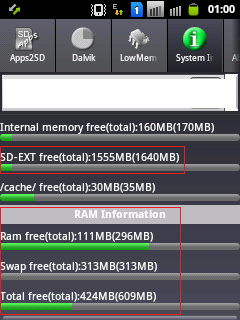Update Your Windows Operating System
(5 Ways)
 We
all know how important software updates are, the importance magnifies
even more when the operating system needs updates. Some of the updates
might even be critical and eventually end up saving the day or ruining
it if you don’t keep your system updated.
We
all know how important software updates are, the importance magnifies
even more when the operating system needs updates. Some of the updates
might even be critical and eventually end up saving the day or ruining
it if you don’t keep your system updated.Here are 5 ways you can use to update your Windows operating system.
However you will ask “why not do it the usual way I’ve been doing it in the past?”
The answer is that these alternative ways are specially useful for:
- (1) Users that format their hard disks or reinstall Windows frequently.(2) System builders or network administrators seeking to quickly install all updates to multiple Windows PC’s.
(3) Security conscious users who do not wish to expose their computer to the internet.
(4) Users with a slow connection to the internet who want to avoid slow download times by using a faster connection on another computer to download Project Dakota, and burn it to a CD, DVD or flash drive.
(5) Users with a small internet usage cap who don’t want to use it all on updates.
(6) Users who want a faster way to update Windows without having to connect to the internet to download updates.
1. Autopatcher:
AutoPatcher provides a large collection of updates, common applications and registry tweaks, that can be easily and quickly applied to your computer system with minimum user interaction. What you do is simply download a file, run it and choose the updates, application, tweaks you want to install/apply. Then off you go and have a stroll – that’s pretty much the amount of interaction you have to put in. Nifty! Its available for Windows 2000, XP, 2003, Vista and Office.
Advertisement

2. Project Dakota:
 Project Dakota
is a similar project that allows you to get Windows Updates once and
then apply and reapply them any number of times with a minimum of
interaction.
Project Dakota
is a similar project that allows you to get Windows Updates once and
then apply and reapply them any number of times with a minimum of
interaction.Available for Windows XP only, it lets you download an ISO file, burn and use it anyway you like. New versions of the Project Dakota ISO are released each month.
Keep in mind your copy of Windows would have to pass the WGA check for the Project Dakota Download to be available. (There are of course workarounds to this, just in case!)
3. Offline Update:
Using the c’t offline updater you can update files offline just like the above two methods. The process however is slightly different. In this case you first download an approx 1MB file and then choose the various options and click Start. This will download files according to the attributes you checked.c’t Project supports a large number of languages and Service Packs. It’s pretty much the only option if you want to venture into updates for non-English versions.
It supports Microsoft Windows 2000, Windows XP, windows Server 2003, 64-bit editions of XP and Server 2003, Windows Vista, Office 2000, Office XP, Office 2003 and Office 2007.

4. Windows Update Downloader
Windows Update Downloader (or WUD) allows you to download all of the current Windows Updates using a simple interface. To download the updates you would have to add what are called Update Lists. Update lists are available from the site and you can choose the update list for the Operating System/ Software you want to update.Using those update lists you can then download the updates for the particular OS / Software. It also has a built-in option to use proxy and authentication.

5. The Good Old Way!
Well I’m not so sure about the ‘good’ but yes it’s the traditional and trusted (by many) way of updating Windows. So what if it involves a number of restarts, so what if you have to do it all over again after a re-install, so what if you have to do it separately for all computers? So what if you get errors? Hey it works fine sometimes!
You decide and tell us which one suits you and which ones you use? Or do you prefer not updating Windows for some reason? (I know many who don’t!)
(By) Varun Kashyap – Programmer, Blogger and Tech enthusiast, who likes to maintain and keep his system working nice! He blogs about tips, tricks, tutorials, latest on the web on his TechCrazy Blog